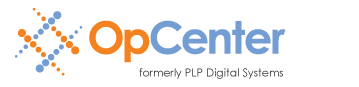Mandatory Printer Configuration Setting
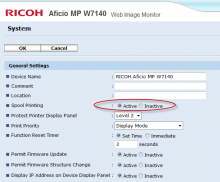 To ensure reliable error recovery after media jams and changes (roll-out events, roll-over events), the Spool Printing option on the printer's embedded controller must be enabled. When enabled, PlotWorks will be able to recover from the event, clear the printer's internal queue, and resume the job at the correct position.
To ensure reliable error recovery after media jams and changes (roll-out events, roll-over events), the Spool Printing option on the printer's embedded controller must be enabled. When enabled, PlotWorks will be able to recover from the event, clear the printer's internal queue, and resume the job at the correct position.
Using the Web Image Monitor as Administrator, enable the Spool Printing option on the printer:
- Open a web browser and navigate to http://n.n.n.n where n.n.n.n is the IP address of the printer.
- Press the Login link in the upper right corner. The default user name is "admin" and the password is blank.
- Press the Configuration link on the left side of the page.
- Under Device Settings, press the System link.
- Change the Spool Printing setting to "Active" then press the OK button.
- Press the Logout link in the upper right corner.