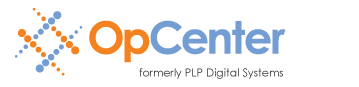Mandatory Printer Configuration Setting
To ensure reliable error recovery after media jams and changes (roll-out events, roll-over events), the Spool Printing option on the printer's embedded controller must be enabled. When enabled, PlotWorks will be able to recover from the event, clear the printer's internal queue, and resume the job at the correct position.