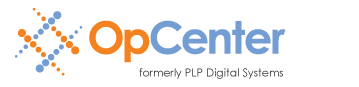Media Exit Path
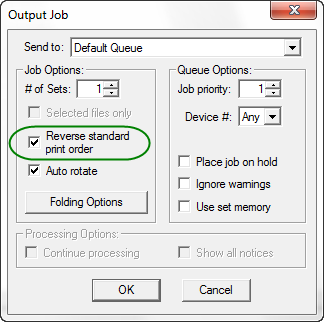 By default, jobs submitted to the printer will exit from the top/front, collated as intended. If you wish to select the alternate (rear) exit path when submitting a job, enable the "Reverse standard print order" option in the Output Job dialog. This will reverse the print sequence to ensure correct collation, and will trigger the printer to use the alternate (rear) exit path.
By default, jobs submitted to the printer will exit from the top/front, collated as intended. If you wish to select the alternate (rear) exit path when submitting a job, enable the "Reverse standard print order" option in the Output Job dialog. This will reverse the print sequence to ensure correct collation, and will trigger the printer to use the alternate (rear) exit path.
If you wish to change the default exit path from top/front to rear:
- Terminate the Printer Interface module.
- Open the Windows Registry Editor (Start > Run > regedit).
- Navigate to HKEY_LOCAL_MACHINE\SOFTWARE\PLP\PlotWorks\Printer Interface\XXX where XXX is the subkey of the printer you wish to modify. On a 64-bit operating system the registry path will be HKEY_LOCAL_MACHINE\SOFTWARE\Wow6432Node\PLP\PlotWorks\Printer Interface\XXX.
- Right-click on the "ControllerAlternateExitPath" entry, choose Modify, and change the value from 0 to 1.
- Launch the Printer Interface module.
- Run a test job with two or more sheets to verify exit path and sequence.
If you wish to change the default print sequence regardless of exit path:
- Terminate the Printer Interface module.
- Open the Windows Registry Editor (Start > Run > regedit).
- Navigate to HKEY_LOCAL_MACHINE\SOFTWARE\PLP\PlotWorks\Printer Interface\XXX where XXX is the subkey of the printer you wish to modify. On a 64-bit operating system the registry path will be HKEY_LOCAL_MACHINE\SOFTWARE\Wow6432Node\PLP\PlotWorks\Printer Interface\XXX.
- Right-click on the "ReverseStandardPrintOrder" entry, choose Modify, and change the value from 0 to 1.
- Launch the Printer Interface module.
- Run a test job with two or more sheets to verify exit path and sequence.
If you wish to change the default print sequence for rear exit only:
- Terminate the Printer Interface module.
- Open the Windows Registry Editor (Start > Run > regedit).
- Navigate to HKEY_LOCAL_MACHINE\SOFTWARE\PLP\PlotWorks\Printer Interface\XXX where XXX is the subkey of the printer you wish to modify. On a 64-bit operating system the registry path will be HKEY_LOCAL_MACHINE\SOFTWARE\Wow6432Node\PLP\PlotWorks\Printer Interface\XXX.
- Right-click on the key you just selected, then choose New > DWORD (32-bit) Value.
- Set the name to "ReverseRearExitStandardPrintOrder", and set the value to 1.
- Launch the Printer Interface module.
- Run a test job with two or more sheets to verify exit path and sequence.
Note: the ability to change the default print sequence for rear exit only is available in version 7.1.0.483 or later. You may download the most recent updater here.